Manuals, warranties and passwords?
- Jan, 17, 2016
- Adrienne
- Budgeting, Budgeting in South Africa, housekeeping, Organisation and clean up, personal finance, Uncategorized
- No Comments.
Week 3:
Manuals, warranties, passwords and other things to remember.
Day 1:
One of the things I find the most difficult about being online and digital is my passwords. You need so many and you run the risk of being hacked if you keep one password for everything. It is easier to remember a password for accounts that you use often but what about websites you use only once every few months?
So I have written down my passwords and put them somewhere, that I will always remember, but not near my computer, on my computer, or on my phone.
I have a downloadable form you can use to write these important details down. You can keep a book or file with the forms inside.

To make it not too time consuming, all you do is write down the passwords in the book only when you access that website. This way it only takes a minute.
However you choose to keep your passwords, you should write down the following details:
- Name of website or business
- URL of website for logging in purposes (website address)
- The email address you gave. I have 4 emails; 1 for private, 1 for kasheringyourlife, one for adiesdesigns and one for subscriptions to other blogs that I think may help me but who I know I won’t look at often.
- Username
- Password, you can also write down any password hints that you provided.
You need to decide if writing down all your passwords is too risky, or if it is worth just having one password for everything, or even if you should just try remembering all the different passwords.
Obviously if you are going to write down the passwords, you are not going to label them ‘PASSWORDS’ for the entire world to see.
The other thing that you need to consider is if something happens to you, your family may need to access some of these websites.
Yes this may be risky, but only you can decide whether it is worth it or not.
There are apps available if you prefer to use that but ever since watching a few episodes of ‘CSI: Cyber’, I am reluctant to use the apps.
Remember to do what is best for you and your family. My ideas are only suggestions and I would love it if you had alternative suggestions to share with the group.
Day 2:
Something that I know a fair number of us don’t do, is keep all our warranties and appliance manuals together. Do you know where the instruction books for your microwave, washing machine, dishwasher, fridge, TV, etc. are?
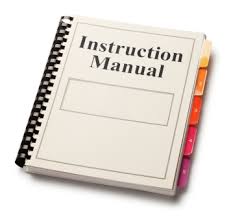
Walk around your house collecting all the warranties and manuals you can find. Don’t worry if you can’t find some. By the time the house is organised, you will have all the manuals you need.
Day 3:
As we are trying to declutter our homes, a very important aspect of sorting warranties and manuals is that you can get rid of the ones for which the warranty has expired and/or you no longer have the appliance
Day 4:
Using Google, download all the manuals that you haven’t got for the appliances you own and store them on your computer or print them if you wish to.

Day 5:
Now that you have everything, it is time for you to store your warranties and manuals.
I have thought of possibly 3 ways to store manuals and 2 ways for warranties.
The first way is to store manuals and warranties in a home filing system (coming up in a later installment), just create a file or folder into which you put everything.

The second way is to keep manuals and warranties together in a space/file/folder in the room in which the appliance is stored.
The third way only works with manuals and that is to download the manual for your appliance to your computer and store it there or on a memory stick. You can then get rid of the printed manuals by putting them in the paper recycling!

As always, share how your decluttering is going and any tips or tricks that are working for you and your home.
Show off your hard work by posting your picture to the FB page.
- accident prevention
- App reviews
- babies in cars
- Books
- Braai
- Bread Recipes
- budget gifts
- Budgeting
- Budgeting in South Africa
- calendar
- Celebrations
- Cellphone safety
- Chanuakah
- Chicken recipes
- Child safety
- Children
- Chrismukah
- Christmas gifts
- Daily budgeting for South Africans
- Debt
- distracted driving
- driver safety
- drowning
- Environmental Issues
- Family
- Family Calendar
- Finance
- food
- Food for toddlers
- Food Myths
- Freedom Day
- frugal gifts
- grocery shopping
- Health
- heat exhaustion
- Heat wave
- Heritage Day
- household management
- I -Plan
- I-cook
- Jewish food
- JOFR
- Johannesburg
- Kosher
- Lockdown
- Managing your household
- Meal Planning
- Meat Recipes
- monthly shopping
- Nurses Day
- Obesity
- online shopping
- Organisation and clean up
- Parenting
- personal finance
- Personal safety
- pets in cars
- Public Holidays
- Quick meals
- Random Ruminating
- Recipes
- Religious holidays
- Reviews
- saving money
- School
- slow cooker
- Slow cooker recipes
- Soup
- South African
- Specifically Jewish
- Summer
- Teenagers
- textbooks
- texting
- Tu B Av
- Uncategorized
- Vegetarian Recipes
- Winter
- Workers Day
- workshop
- Xmas gifts
- September 2025
- May 2025
- November 2023
- October 2022
- August 2021
- February 2021
- January 2021
- November 2020
- September 2020
- August 2020
- June 2020
- May 2020
- April 2020
- March 2020
- February 2020
- January 2020
- November 2019
- October 2019
- September 2019
- August 2019
- May 2019
- April 2019
- February 2019
- January 2019
- November 2018
- October 2018
- September 2018
- May 2018
- April 2018
- March 2018
- February 2018
- January 2018
- August 2017
- May 2017
- April 2017
- March 2017
- February 2017
- January 2017
- December 2016
- October 2016
- September 2016
- August 2016
- July 2016
- May 2016
- April 2016
- March 2016
- February 2016
- January 2016
- December 2015
- November 2015
- October 2015
- September 2015
- August 2015
- July 2015
- June 2015


Leave a Reply